 |
 |
| |
.: code Airfoil EditorAllows modifying geometry of an initial airfoil and at the same time inspecting pressure distribution based on set of conditions : Mach, Re, Alpha. The code works in two regimes:
The graphical user interface is based on MS VisualBasic. |
|||||||||||||||
.: format of initial geometry:
|
|||||||||||||||
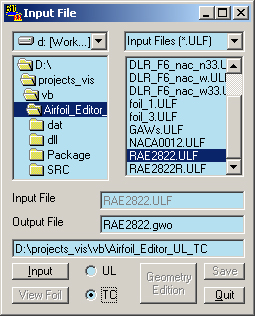 |
.: panel Input file:
|
||||||||||||||
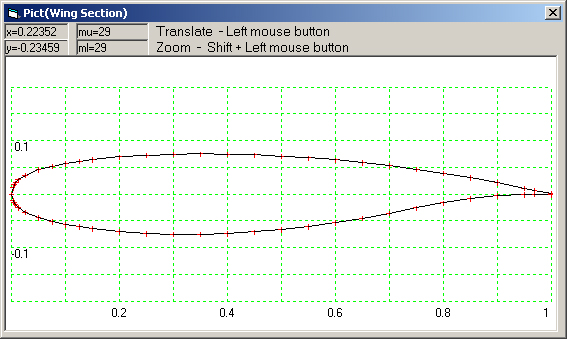 |
.: foil geometry:
|
 |
.: Edit panel for thickness T(x) and camber C(x):
|
||||||||||||||||||||||
Editing parametres are five co-ordinates of broken two-unit curve Bezier. This curve actually depends from 10 parameters (X, Y for each knot) and defines displacement of the edited parameter: a thickness or an camber from initial distribution
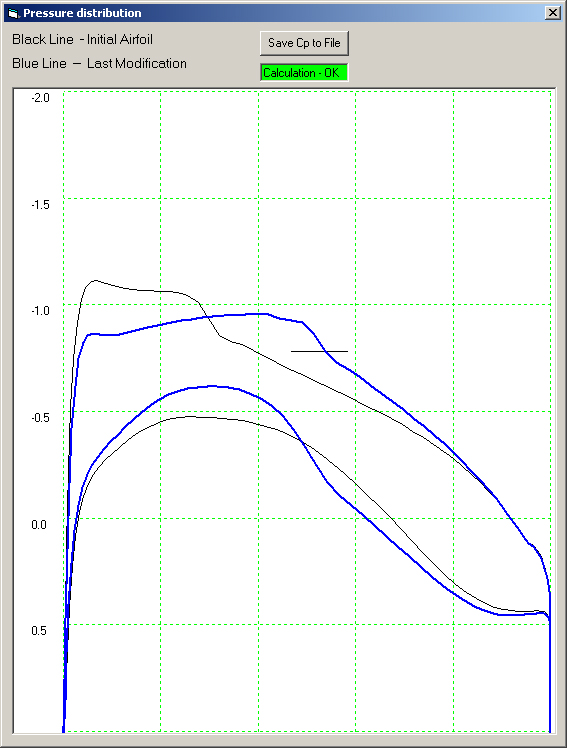 |
.: Ср distribution:
|
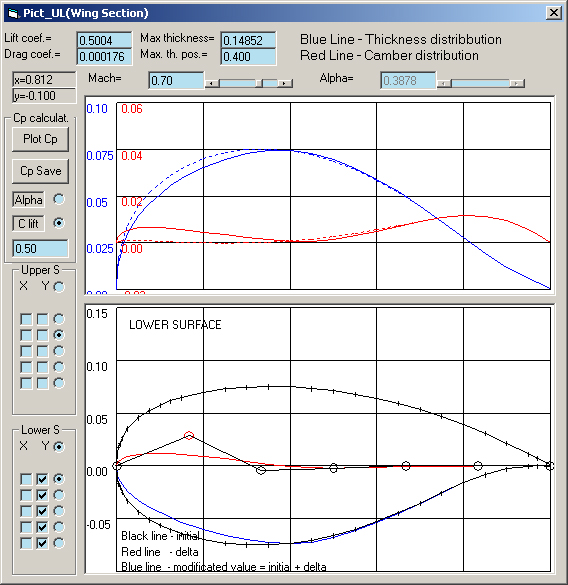 |
.: Edit panel for U(x) and L(x):
|
||||||||||||||||||||||
Editing parameters are five co-ordinates of broken two-unit Bezier curve. This curve actually depends from 10 parameters (X, Y for each knot) and defines displacements of edited values (upper and lower surfaces) from initial distribution.
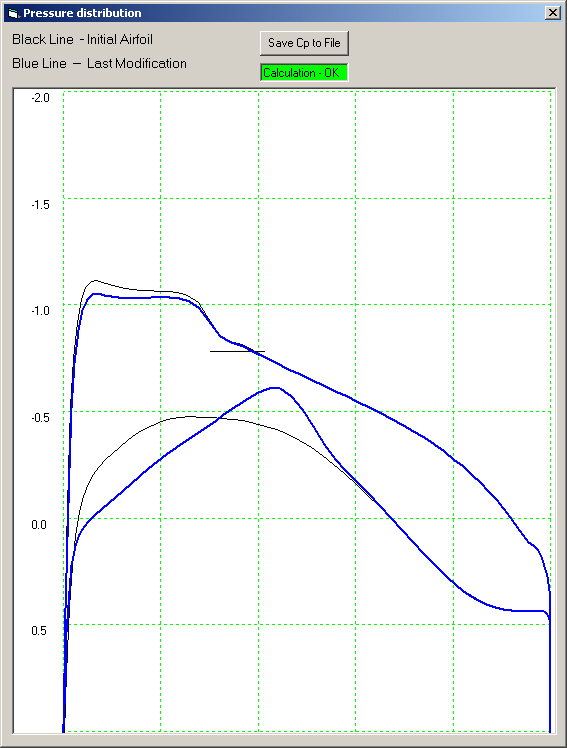 |
.: Ср distribution:
|
| RAE-2822 | ||
| YSYM | NU | NL |
| 0.00000 | 29.00000 | 29.00000 |
| XU | YU | |
| 0.000000 | 0.000000 | |
| 0.0025 | 0.012586 | |
| 0.005 | 0.017608 | |
| 0.0075 | 0.021279 | |
| 0.0125 | 0.026723 | |
| 0.025 | 0.035517 | |
| 0.05 | 0.045757 | |
| 0.075 | 0.052420 | |
| 0.1 | 0.057471 | |
| 0.125 | 0.061525 | |
| 0.15 | 0.064844 | |
| 0.20 | 0.069794 | |
| 0.25 | 0.072976 | |
| 0.30 | 0.074746 | |
| 0.35 | 0.075323 | |
| 0.40 | 0.074853 | |
| 0.45 | 0.073437 | |
| 0.50 | 0.071141 | |
| 0.55 | 0.068005 | |
| 0.60 | 0.064045 | |
| 0.65 | 0.059252 | |
| 0.70 | 0.053598 | |
| 0.75 | 0.047038 | |
| 0.80 | 0.039522 | |
| 0.85 | 0.031014 | |
| 0.90 | 0.021540 | |
| 0.95 | 0.011391 | |
| 0.97 | 0.007432 | |
| 1.000000 | 0.000935 | |
| XL | YL | |
| 0.000000 | 0.000000 | |
| 0.0025 | -0.011854 | |
| 0.005 | -0.016411 | |
| 0.0075 | -0.019759 | |
| 0.0125 | -0.024802 | |
| 0.025 | -0.033260 | |
| 0.05 | -0.043695 | |
| 0.075 | -0.050785 | |
| 0.1 | -0.056273 | |
| 0.125 | -0.060738 | |
| 0.15 | -0.064417 | |
| 0.20 | -0.069838 | |
| 0.25 | -0.073095 | |
| 0.30 | -0.074585 | |
| 0.35 | -0.074572 | |
| 0.40 | -0.073142 | |
| 0.45 | -0.070275 | |
| 0.50 | -0.065941 | |
| 0.55 | -0.060149 | |
| 0.60 | -0.052969 | |
| 0.65 | -0.044568 | |
| 0.70 | -0.035236 | |
| 0.75 | -0.025467 | |
| 0.80 | -0.016055 | |
| 0.85 | -0.008106 | |
| 0.90 | -0.002637 | |
| 0.95 | -0.000166 | |
| 0.97 | -0.000047 | |
| 1.000000 | -0.000935 | |